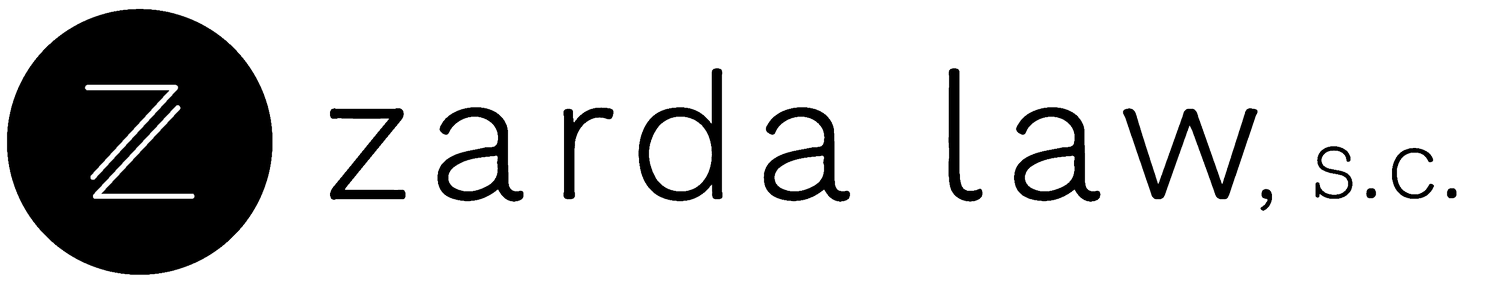HOW TO MANAGE YOUR DIGITAL ACCOUNTS AFTER YOUR DEATH — PART 2
If you have preferences about how your digital footprint should be handled after your death, it’s essential to take action now. Without prior planning, the fate of your online legacy will be determined by the policies of the platforms you use, rather than your own wishes. If you use services like Gmail, Facebook, Instagram, LinkedIn, Apple, or Amazon, your digital legacy is at stake, and you can choose to preserve it or have it deleted.
After your death, some of your online accounts may remain active indefinitely, some may expire after a period of inactivity, and others have specific processes to allow family and friends to manage them posthumously. Because digital platforms are deeply integrated into our lives, these digital assets can be a crucial part of your legacy. You may want to protect these memories or have your online history deleted permanently.
Whether you aim to preserve or erase your digital footprint, planning ahead ensures your wishes are respected. Here, we’ll explore how some popular digital platforms handle your account after death and how to include these digital assets in your estate plan to ensure they are managed and passed on according to your wishes.
Owned by Facebook, Instagram's process for handling your account after death is similar but not identical to Facebook's. Instagram allows for two options: memorializing your account or deleting it. However, it is ultimately up to your family to execute these actions, making it crucial to communicate your wishes clearly to your loved ones.
To memorialize an account, a family member or friend must submit a request form with proof of death, such as an obituary or death certificate. Once memorialized, the account remains as it was, with "Remembering" added to the profile name. No changes can be made to posts, profile information, or settings, and the account will not appear in public forums like the Explore page.
For deletion, family members must submit a request with additional documentation, including your birth certificate, proof of death, and evidence that they are your lawful representative, such as a power of attorney, will, or estate letter.
Twitter's policy for handling accounts after death is straightforward: account deactivation. The decision on what happens to the account is left to your family. If they have your login and password, they can deactivate the account directly, and it will be deleted after 30 days of inactivity unless reactivated within that period.
Without login information, verified family members or estate executors can request deactivation by filling out a form and providing additional details such as proof of death, a copy of their ID, and a death certificate. Once approved, the account is permanently deleted and cannot be restored.
APPLE DEVICES & SERVICES
Apple requires an Apple ID for access to its services, including iCloud, the App Store, and FindMy. Apple allows you to select a "Legacy Contact" to manage the data and devices connected to your Apple ID after your death. You can designate more than one Legacy Contact, and they can access items like photos, videos, messages, notes, contacts, and backups stored in iCloud. They can also remove the Activation Lock from your devices to use, give away, or sell them.
However, Legacy Contacts will not have access to your login, password, payment information, iCloud email accounts, or licensed media unless the media is already on your devices. Legacy Contacts need the access key provided at nomination, a copy of your death certificate, and your date of birth to gain access. Once access is granted, your old Apple ID and password are deactivated, and the Activation Lock is removed from all devices. Legacy Contacts have three years to access the data and devices before the account is permanently deleted.
CONCLUSION
Understanding how different platforms handle your accounts after death and incorporating these digital assets into your estate plan is crucial. This ensures your wishes are respected, whether you want to preserve or delete your digital legacy.
Check back next week for the final part of this series, where we’ll provide a five-step process for including digital assets in your estate plan. This will help ensure all your digital and traditional assets are managed and passed on according to your wishes. Planning ahead secures your legacy and offers peace of mind to you and your loved ones..
This article is a service of Zarda Law, S.C. We do not just draft documents; we ensure you make informed decisions about life and death, for yourself and the people you love. That's why we offer Legacy Planning Session, during which you will get financially organized and make all the best choices for the people you love. You can begin by scheduling a Legacy Planning Session and mention this article to find out how to get this $750 session at no charge.